Complete Guide to Network Topology in Computer Networks
Complete Guide to Network Topology in Computer Networks
Linux trainingIn the world of IT infrastructure, understanding how devices connect, communicate, and share data is essential. One of the foundational concepts in computer networking is network topology. Whether you’re taking a Linux training, preparing for computer networks MCQs, or managing real-world systems, knowing the types and functions of network topologies is vital.
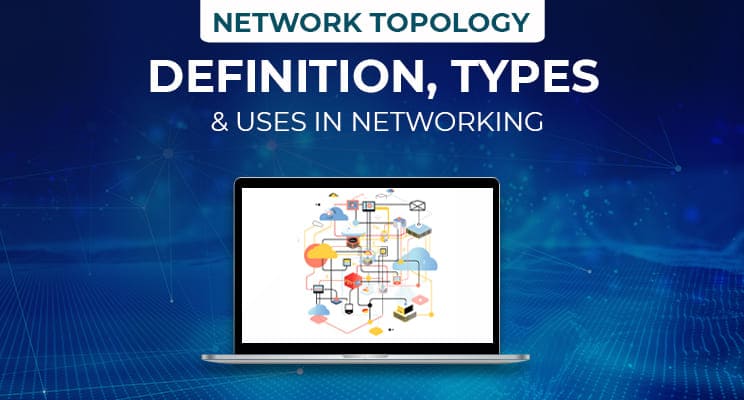
network topologyIn this thorough guide by UniNets, we dissect computer network topology, discuss its different types, and describe how it plays a part in the creation of effective infrastructures. This article also discusses other vital networking factors such as port numbers, MCQs, and how Linux training aids this information.
What Is Topology in Computer Networks?
Topology is the physical or operational arrangement or configuration of various elements (links, nodes, devices) in a computer network. It determines how devices such as routers, switches, and computers are connected and through which path data travels between them.
If we wonder, "What is topology in computer networks?", the response encompasses both physical topology (how devices are connected physically) and logical topology (how data travels through the network).
Topology knowledge assists network engineers in effective planning, designing, and troubleshooting systems. It is also a popular topic of networking MCQ questions for certification and exam purposes.
Types of Network Topology
There are various types of network topology, having pros and cons. Let's discuss the most popular topologies:
1. Bus Topology: All the devices are attached to one central cable (the bus). It's economical but not ideal for large networks.
2. Star Topology: Devices are linked to a main hub or switch. It is the most widely used and simple to administer, typically found in office LANs.
3. Ring Topology: Every device is linked to two other devices, with them forming a ring. Data moves in one direction, which makes it simple to identify faults.
4. Mesh Topology: Every device is linked to every other device. It provides high redundancy but is costly and difficult.
5. Tree Topology: A combination of star and bus topologies. It is hierarchical and supports future expansion well.
6. Hybrid Topology: It combines two or more different topologies to form a more complex and adaptable network structure.
At UniNets, our Linux course and networking certification programs cover these types of topology in detail, helping learners understand how they work in real-life enterprise environments.
Why Network Topology Matters in IT Infrastructure
Selecting the appropriate topology makes your network:
Efficient: Minimizes delays in data transmission.
Scalable: Conveniently supports new devices.
Reliable: Resistant to node or link failures.
Cost-effective: Maximizes hardware utilization.
Cloud environments and modern data centers—commonly operated with Linux-based systems—depend on well-designed network topologies for optimal performance.
How Linux Supports Network Topologies
In computer infrastructure, particularly in server environments, Linux is absolutely essential. Understanding Linux through formal Linux training or a Linux course gives experts the ability to set up, secure, and manage diverse topologies.
For instance:
Setting up routing in mesh topologies
Setting up interface settings in a star or tree topology
Configuring port numbers for communication between devices
At UniNets, our Linux applications are designed with networking experts in mind, simplifying the task of translating theoretical principles to practical exercises.
The Use of Port Numbers in Networking
In computer networks, a port number is a numeric number used to identify particular processes or network services. Imagine it as a doorway by which data moves in or out of a system.
For instance:
Port 80: HTTP
Port 22: SSH
Port 443: HTTPS
Knowing port numbers in networking comes in handy when using firewalls, setting up routers, or checking for network problems.
Linux commands usually include entering port numbers when configuring services such as:
computer network MCQWhether you are studying for certifications or setting up a live network, port numbers, or ports, are indispensable knowledge. It is also an integral part of computer network MCQ in exams.
Practice Makes Perfect: MCQs for Computer Networks
Preparation for the network role? MCQs assist in refreshing knowledge of:
Topologies
Protocols
Port numbers
IP addressing
Linux commands
General computer MCQs may include:
What type of topology utilizes a centralized hub?
What is the default port number for HTTPS?
Which Linux command displays all open ports?
At UniNets, our course material incorporates topic-wise network MCQ questions so that you're well prepared for actual exams and interviews.
Why Study Network Topology at UniNets?
Regardless of whether you are a new IT student or a seasoned professional looking to upgrade your skills, UniNets offers industry-relevant training that includes:
Computer network topology (theoretical + practical)
Server and network configuration training for Linux
MCQs and quizzes for exam readiness
Port number study in-depth
Our networking tracks and Linux courses enable you to get the main concepts right to design, operate, and debug sophisticated IT infrastructures.
Final Thoughts
Network topology is something that all IT infrastructure, network administration, and cybersecurity professionals need to learn. It's the foundation of being able to manage how systems communicate and function. Pair it with great knowledge in Linux, ports, and MCQs-based training, and you're off to a great start to becoming a network pro.
At UniNets, we don't just teach theory—though we do. We also provide you with hands-on experience that will make it easy for you to be able to conquer real-world infrastructure issues.
