Types of Cables in Computer Networks: A Complete Guide for Beginners
Types of Cables used in Computer Networks: A Complete Guide for Beginners
When it comes to building IT infrastructure, one element often overlooked is the cabling system. No matter how advanced your routers, switches, or software-defined networking tools are, without proper cabling, your network will never reach its full potential. Understanding the different types of cables in computer networks is essential for beginners, as cables form the backbone of connectivity in enterprises, data centers, and service provider environments.
In this tutorial, we will discuss the different types of network cables, their applications, and how they relate to broader networking concepts such as routers and switches, VRF networking, and even cutting-edge WAN technologies such as MPLS vs SD-WAN. If you are looking to enhance your career, training sessions like Cisco ACI training and CCNP course online at UniNets will enable you to grasp these ideas with practical expertise.
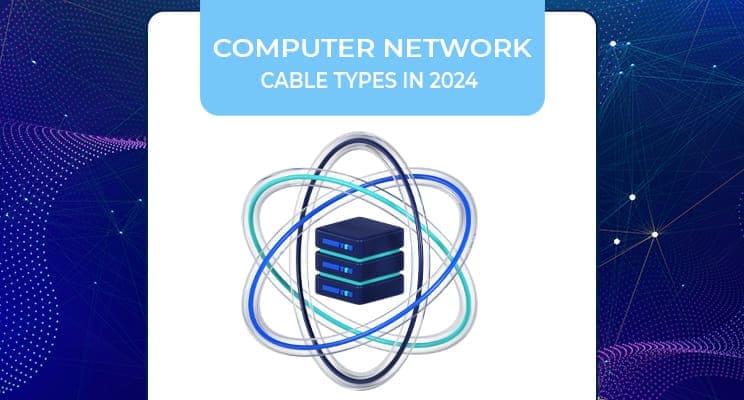
Why Are Network Cables Important?
Though wireless networking is on the rise, wired connections remain predominant in enterprise IT infrastructure. Network cables provide:
High-speed, reliable data transfer.
Low latency for mission-critical applications.
Secure communication among devices.
All IT professionals should learn about the cable types present in computer networks since this is the foundational knowledge before reaching topics such as virtual routing and forwarding (VRF networking) or WAN solutions.
Principal Types of Network Cables
1. Twisted Pair Cables
The most widely used cable types for a network, twisted pair cables are constructed with pairs of wires spun together for minimizing electromagnetic interference.
Unshielded Twisted Pair (UTP): Used extensively in LAN networks.
Shielded Twisted Pair (STP): Provides additional protection for interference.
The UTP cables (Cat5e, Cat6, Cat6a, Cat7) are widely used in office networks and data centers.
2. Coaxial Cables
Coaxial cables used to be the norm for early Ethernet but nowadays are primarily utilized in broadband internet and cable TV. They provide good shielding but are no longer as popular in enterprise settings today.
3. Fiber Optic Cables
Fiber optic cables represent the future of networking. They utilize light over electrical signals, which supports:
Very high bandwidth.
Long-distance transmission.
Resistance to electromagnetic interference.
Fiber is the first choice for MPLS backbones, sd wan vs mpls deployments, and next-generation Cisco ACI-powered data centers.
Where Network Cables Are Incorporated into IT Infrastructure
Although cables work at the physical layer, they enable all the higher-layer networking technologies. For instance:
In VRF networking (virtual routing and forwarding), there are logically multiple routing tables but still rely on a solid cabling backbone.
When making MPLS vs SD-WAN comparisons, fiber cables usually support the speed and reliability required for both.
Even while learning switch vs router difference, keep in mind that both devices use cables to connect and route traffic.
Router vs Switch: Where Do Cables Connect?
Newbies are usually confused between switch and router, or interchange terms such as router and switch, switch vs router, router vs switch, and switch and router difference. Here's the differentiation:
A switch connects devices to a local network with Ethernet cables.
A router joins disparate networks, typically connecting LANs to the internet.
A router switch (Layer 3 switch) does both functions.
Without cabling, routers and switches do not communicate. Therefore, understanding the fundamentals of cables in networking is as essential as understanding routing protocols.
Selecting the Appropriate Network Cable
When picking cable types for computer networks, take into account:
Speed Needs: Cat6a or Cat7 UTP cables for gigabit LANs, fiber for 10Gbps or greater.
Distance: Fiber is ideal for long connections.
Budget: UTP cables are more affordable, while fiber provides long-term scalability.
Network Cables in Data Centers
In enterprise data centers, especially those using Cisco ACI, cable management is critical. ACI integrates VRF for multi-tenant networking, but the foundation still relies on high-speed fiber optics.
By enrolling in Cisco ACI training or a Cisco ACI course, you’ll learn not only how to configure VRF and application policies but also how to design cabling systems that meet performance requirements.
The Importance of Training in Learning Network Infrastructure
Learning about various cable types in computer networks is only the first step on your path to networking. To get to expert levels, professionals need to shift to advanced training.
CCNP Training / CCNP Course Online: Deals with enterprise networking extensively, including cabling, routing, switching, and WAN technology such as MPLS vs SD-WAN.
Cisco ACI Course / Cisco ACI Training: Emphasizes cloud integration, VRF networking, and automation in the data center.
At UniNets, we offer hands-on, expert training to master these skills and get ready for industry certifications.
Final Thoughts
Network cables are simple in comparison to cloud, SD-WAN, or virtualization technologies, but they are still the backbone of IT infrastructure. Whether it is twisted pair cables, coaxial cables, or fiber optic cables, each are critical to connectivity.
Knowing the kind of network cables, how routers and switches are connected using them, and how technologies such as VRF networking and MPLS vs SD-WAN are supported will be your key to designing and troubleshooting real-world networks confidently.
